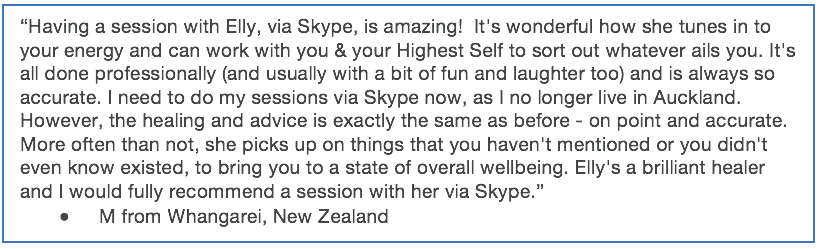Video Consultations
A Video consultation is an easy way of receiving a consultation with Elly, no matter where you are in the world.
Choose Zoom, FaceTime, or Facebook Messenger.
Get in the room with Zoom!
Historically, I was one of those people who wouldn't even have a computer in the room because it was the 'wrong energy' to be involved with healing modalities. As I've grown and learnt over the last 30 years, we can all be flexible enough to embrace new things in ways we've not done before, and technology is definitely worth embracing if we are to keep up with the balance of the natural and modern world. With the changes our world’s people have been through since 2020, on line consultations like Zoom, are an efficient & effective to way to have a consultation, as we are still face to face & can see each other’s mannerisms & listen to the words we speak.
How do I have a video call consultation with Elly? Follow these 4 easy steps below:
1. Book yourself a consultation online by simply visiting our timely Bookings system, https://bookings.gettimely.com/numia/bb/book or click the BOOK NOW button below.
2. What time zone are you in? When you are booking your appointment, please take into account the time zone differences. The timely calendar is set to the New Zealand time zone. You can see bookings in your own country’s time-zone, by moving the calendars “Confirm your timezone’ to your own time zone, before you choose an appointment time. This makes things less confusing for all :>.
If Elly books an appointment for you, the booking will be in NZ time zone, which you will then need to convert to Australian or other country times. See below for the link to the time zone calculator.
3. When you have made the booking, please let Elly know if you would prefer a facebook messenger call or a facetime call. otherwise it will be presume that you have agreed to a zoom call.
Download ZOOM & set yourself up as a user, if you havent already, in readiness to use
Note:- There is no health questionnaire to fill in. I am interested in all of you, therefore, We discuss everything at your initial consultation, including your medical & natural health history.
What does it cost? Zoom or video consultations cost the same as face to face consultations. See Numia Fees page. All Video consultations fees must be paid by Paypal or bank deposit immeditately after or before your appointment. nb. Stripe payments are also now available, for those that do not utilise PayPal.
How do I prepare for a Video consultation?
Ensure your health questionnaire form has been filled out and returned within at least 48 hours of your consultation.
Log on to Zoom or your chosen video format ahead of your appointment time.
Check that your microphone, speakers and webcam are working properly. Try making a ‘test call’ to ‘Zoom test call’ with a friend to check the volume of your microphone and speakers. If you hear feedback or screeching from your speakers try using headphones instead.
Elly will contact you for your Video Call at your selected appointment time; or as soon as she has finished the video call with the person before you.
Click here for help deciphering the time zone difference when booking your next appointment.
Online bookings:
Online bookings can be made by clicking the button below:
Feel free to reach out & let us know you’re awaiting confirmation of a booking. Otherwise, we shall do our best to contact you within 2 working days.